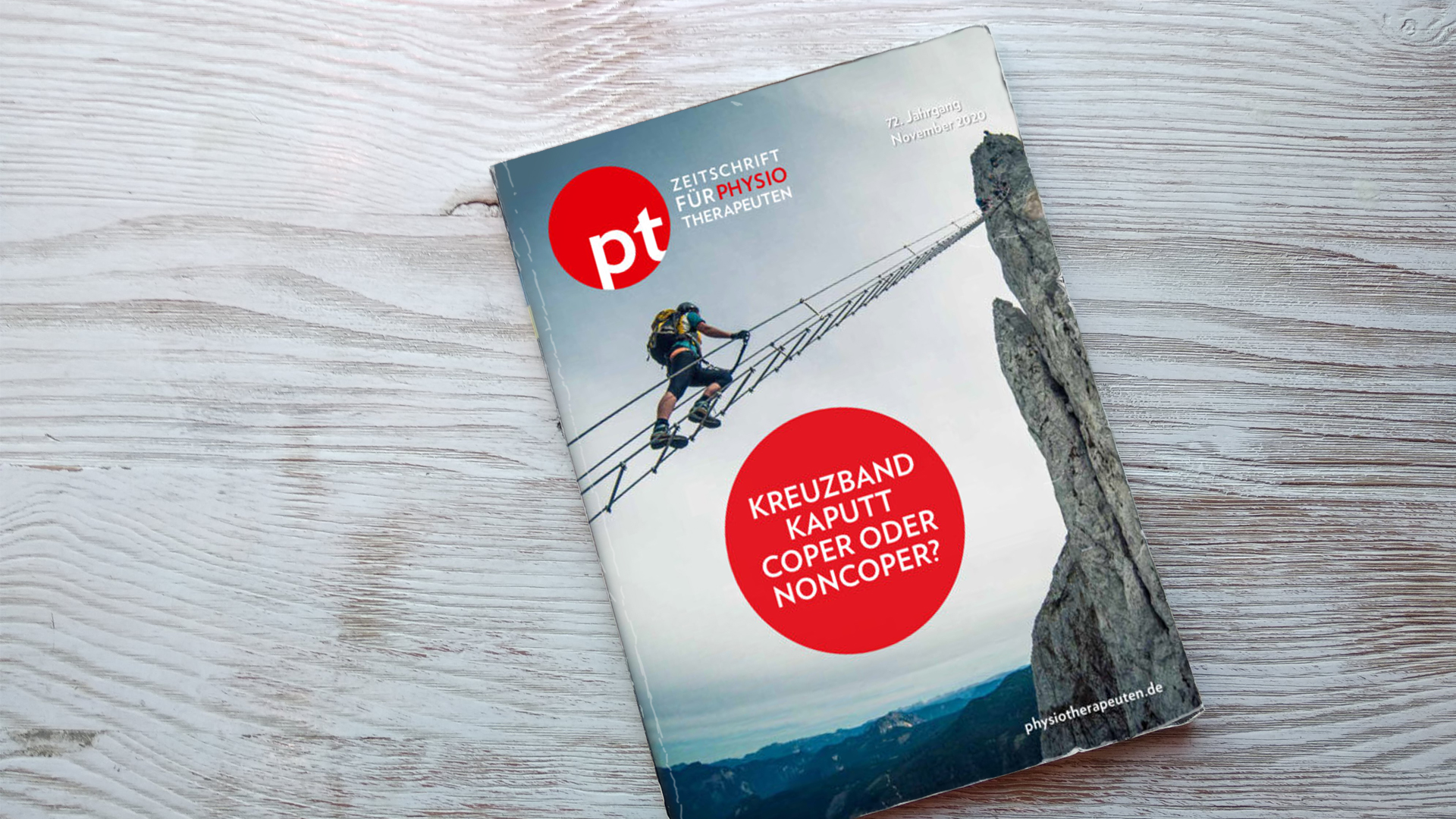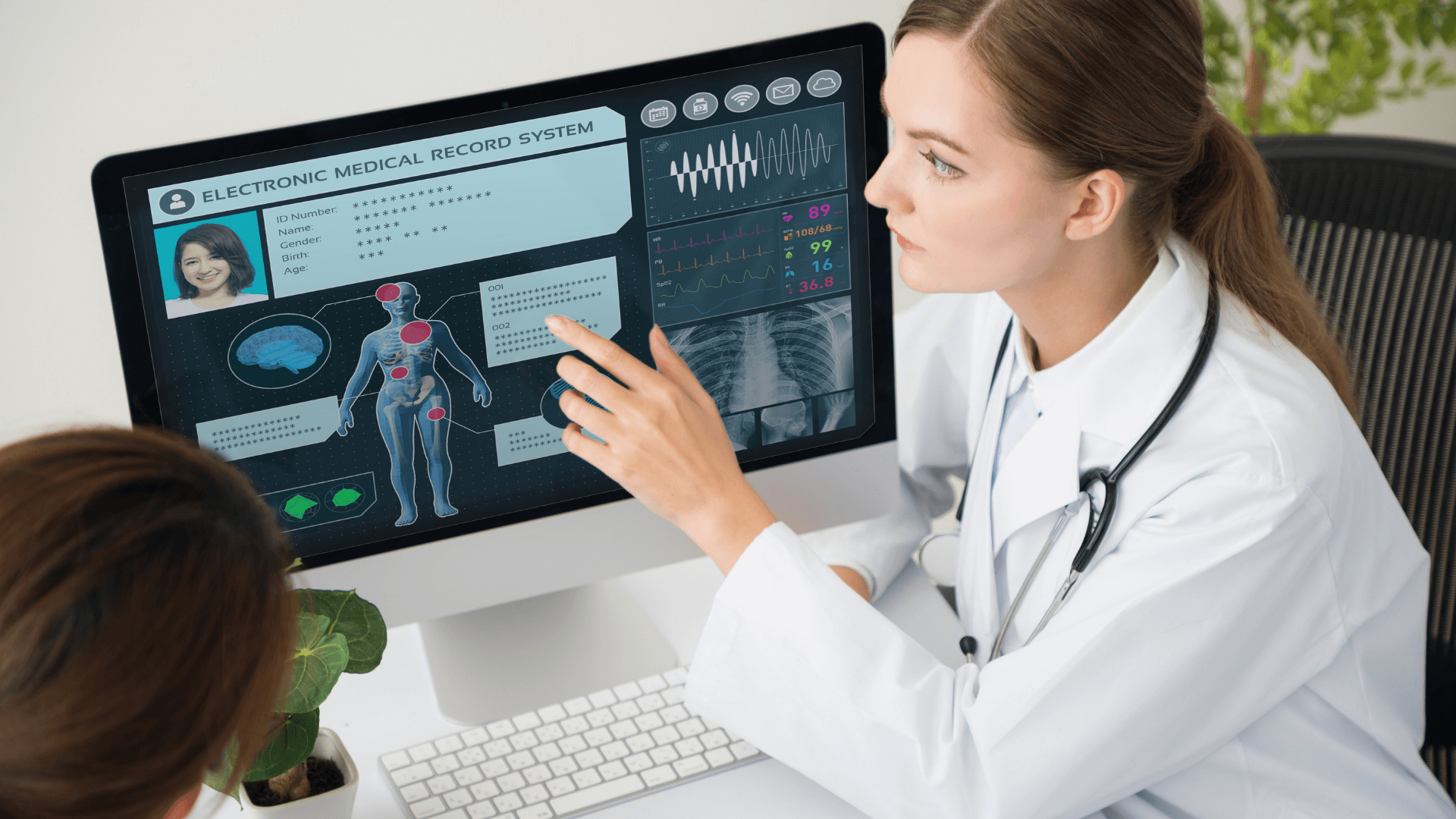Recent surveys show that the majority of German physiotherapists are reluctant to offer their services remotely, while the majority of patients agree to transfer their therapy online for time during and even after Corona. This result is not surprising, since most of the colleagues have an enormous expertise and extensive professional experience, but their knowledge of the possibilities of teletherapy is very limited. How can one continue to appear professional during a teleconsultation? What pitfalls await us when we start using teletherapy? Answers to these and other questions I will discuss in this article.
At the beginning of the corona pandemic, many therapists feared that their patients would refuse treatment in virtual form. In a recent survey of about 27,000 physiotherapy patients (1), however, 81% of those questioned stated that they would continue the inpatient presence therapies paused due to CoViD-19 as online treatment. This opinion is a clear answer to the therapists’ concerns and at the same time opens the question why we have not all eagerly switched to teletherapies? One explanatory approach could be the lack of experience with video consultations and the resulting fear of losing the professional image we have developed. It almost seems as if the fear of looking like a beginner in telerehabilitation is the stronger the greater our experience in classic offline therapy.
As an expert in conducting clinical trials with innovative and digital technologies in inpatient and telerehabilitation, I would like to give you some practical tips that can help you prepare your online services.
Core Concepts
- Telerehabilitation replaces presence therapy and thus represents only a new approach to the provision of physiotherapeutic services, but not a new profession.
- The success of the treatment depends even more on the communication skills of the therapists and their guidance of the patients.
- Their practice rooms, facilities and framed successes cannot be used as usual to build a professional image.
Professional video conferencing: Technical aspects
Electricity and internet connection.
An insufficient and unstable Internet connection and frequent interruptions of the session can be disastrous for teletherapy: it makes communication difficult and can lead to a loss of commitment on the part of the patients, even annoying them to such an extent that further cooperation is refused. However, these problems can be solved very easily. Work from a stationary computer or secure the power cord of your notebook to avoid interruptions due to power failures. To make maximum use of your network bandwidth, choose a wired connection (Ethernet, LAN). If you use WLAN, work close to your router and disable the connection of other devices to your network to achieve more stable and better video quality.
| Clear picture without sufficient bandwidth | Pixelated image due to insufficient bandwidth |
Correct background.
The choice of background can have a decisive influence on the video quality. Bright, pale or muted tones are easier to transmit and focus on you, while very dark, colorful or restless backgrounds are more likely to distract from you and the therapy. Some services offer the possibility to replace or blur the background, but this often only works reliably with newer computers and should rather not be used. Choose a simple and monotonous wall without distracting elements so that your patients feel comfortable and natural.
| Neutral and monotonous background puts focus on the therapist | A restless and colorful background distracts from the therapist |
Acoustics and camera position.
Always try to use good headphones with one or more microphones. This will make your voice clearer and filter out disturbing background noise from your practice or keyboard. In addition, your patients will not be able to hear themselves talking. Position your external webcam or tilt your notebook screen so that you are clearly visible to your patients and look professional. For a natural look, your eyes should be positioned in the upper third of the image, much like a news show on TV. If you move during the session, adjust the camera angle accordingly. Use a camera with good resolution.
| Headphones make it easier for the patient to hear and reduce background noise | Only parts of the therapist visible due to incorrect alignment of the camera |
Lighting.
Without good lighting it is difficult to see what you want to show your patients. Avoid bright light sources behind you (e.g. windows), because this way the contrast of the camera cannot be adjusted properly. Your face and body should be evenly and sufficiently illuminated, the normal light of your practice may not be sufficient for this. You can avoid this problem by cleverly positioning the computer. If conditions are unfavorable, it is advisable to purchase lighting for video recordings (step lights), but it is usually not necessary.
| Evenly illuminated face through diffuse step lighting | High contrasts due to back light, webcam cannot display exposure correctly |
What to do if something still goes wrong?
First you should prepare yourself and accept that something can always go wrong. Technical problems can occur on your side and on the side of the patient. It is important that your patients do not become restless. At the beginning of the session you can agree on rules for such disturbances, e.g. who calls whom back. Keep a telephone number of your patient available for ongoing connection problems. Even if something unexpected happens, such as a dog barking or a baby crying, react confidently. You can simply laugh and say: “That’s okay! Try to sort out what you can sort out and try to get back to the conversation as soon as possible”.
Thanks to automation, digitized examination and remote monitoring of Raccoon.Recovery, physiotherapists save time that results in up to 150% revenue increase.
Professional Video Conferencing: Patient Interaction
Even in direct interactions, only about 7% of information2 is communicated via speech, so much of the information is conveyed via non-verbal channels. Video conferencing especially complicates the non-verbal part of communication, both for the therapist and the patient. Only part of the person is visible, posture and gestures cannot be fully perceived, direct eye contact and touching is not possible. This circumstance complicates usual therapeutic manners, which consequently have to be adapted for telerehabilitation and the creation of a sincere and compassionate relationship with the patient. The following is an overview of how you can improve your communication skills on a verbal and non-verbal level.
Appearance.
It is advisable to keep your normal work clothes for teletherapy as well, do not wear casual clothes or caps. This way you will keep the patients’ confidence and appear professional. Good hair and facial care is also important, as your face is usually the only thing the patient sees. Make-up is only recommended in moderation, as it can quickly distract during video conferences.
| Your usual work clothes (including sporty ones) give a professional impression | Casual clothing and headgear appear unprofessional and inappropriate |
Posture.
Even when sitting, your posture transports a lot of non-verbal information and influences your vocal intonation. Therefore, try to sit upright and comfortable at all times and choose a suitable chair. Turn directly towards the camera and try not to cross your arms to signal your attention, willingness and openness.
Facial expressions.
Pay special attention to your facial expression, as it is even more clearly observed than in presence therapy. A serious expression, frowning or staring can be more easily misinterpreted by patients and thus be perceived negatively. Counter this with a smile whenever it seems natural. With a clear nod of the head, confirm and calm your patients without interrupting them.
Gestures.
Use easily understood gestures to complement your non-verbal communication without disturbing your patients. Give a thumbs-up sign, silent applause or a nod of the head with raised eyebrows for approval. Wave if you have the patient’s attention or want to interrupt them, or raise your hand to signal rejection. It is important for all gestures to be captured by the camera! Check your own image in between and adjust the positioning of the webcam if necessary.
| An upright posture and the use of gestures convey attention and readiness | Crossed arms and a stern or wandering look can quickly be interpreted negatively |
Speech and intonation.
The verbal part of communication is also important. Thus, the modulation of your voice is a primary means of expression and tool in patient interaction. Try to speak in a present and moderately loud voice. Changing the volume, emphasis and rhythm as well as using pauses help to maintain the patient’s attention. Give more frequent verbal feedback when performing exercises, as the non-verbal channels may not be sufficiently available for this.
Finally, a few positive thoughts: Especially when you begin your first teletherapy sessions, you will surely be nervous and worry about all possible sources of interference. Just take a deep breath and stay optimistic. You have learned this profession and practiced it for years, that’s what matters in essence. Remember that this situation is probably as new to your patients as it is to you. See this challenge as an opportunity to learn many new things and maybe even to see a whole new side to your work. You can do this!
References
- Ascenti (2020). Virtual Physiotherapy. An emerging discipline that can deliver better outcomes in some cases. Besuchen Sie www.ascenti.co.uk (engl.) für weitere Informationen.
- Mehrabian, A., & Ferris, S. R. (1967). Inference of attitudes from nonverbal communication in two channels. Journal of Consulting Psychology, 31(3), 248–252. doi: 10.1037/h0024648
- Erfahrungsbericht zu Teletherapien während Corona in der Schweiz (Fiechter et al., 2020)
- Webinar: Accelerating Health Systems’ Digital Transformation: Why Digital Health Must Be the New Standard in a Post-COVID-19 World
- Webinar: Telemedicine: How to do it right! – Pacific Basin Telehealth Resource Center
The original article published in the biggest German journal for therapists pt – Zeitschrift für Physiotherapeuten.